Prerequisites
The Add-In supports the following Microsoft Word versions:
- Word 2016 and newer for Windows and Mac
- Word Online
- Word for iOS (iPad)
The firewall must allow traffic to the following endpoints:
- https://yourinstancename.service-now.com/api/now/table (GET)
- https://cdn.syscovery.com/docexporter (GET)
- https://docs.syscovery.com/docexporter (GET)
- https://appsforoffice.microsoft.com (GET)
- https://code.jquery.com (GET)
On top of that a CORS rule must be added to your ServiceNow instance. This rule has to be set by an administrator in ServiceNow using the module System Web Services -> REST -> CORS Rules as follows:
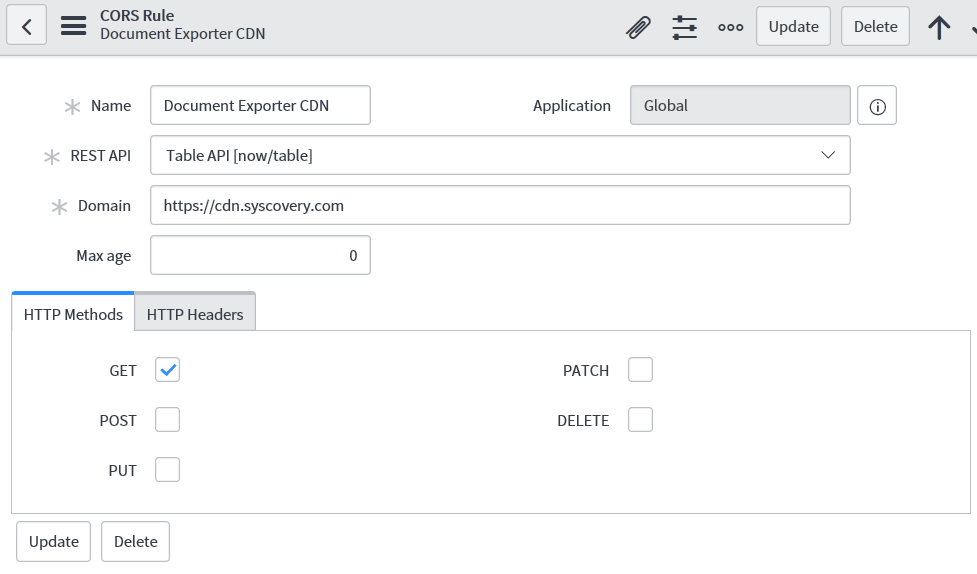
This rule enables the access for the Word Add-In.
The access itself is using the permissions of the user account which has been entered by the user inside the Add-In. This account needs read access to the tables ‘Tables (sys_db_object)’ and ‘Dictionary (sys_dictionary)’ and it must not have multi factor authentication enabled.
If multi factor authentication (MFA) has been enabled for the users, a service account for accessing the beforementioned tables without MFA has to be created. The credentials of this account could then be forwarded to the users of the Add-In. This service account only needs read-only access to those two tables and for security reasons it should have ‘Web service access only’ checked:
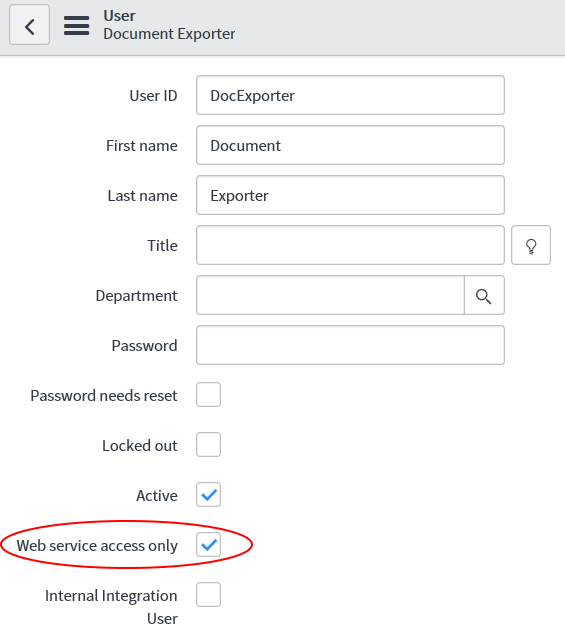
This setting prevents users from logging in to ServiceNow using the credentials of the service account.
